

Flux Theory

Guitar Chords

4 strings

revenge
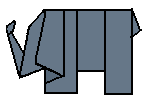
Origami

piano
|
Ti85/86 Programs etc. by jim Cranwell |
 |

Flux Theory |
 Guitar Chords |
 4 strings |
 revenge |
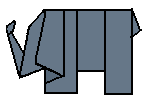 Origami |
 piano |
Most of these programs in a Zip Ti-85|Ti-86
Click here to see a picture of what a sample
program (guitar) should look like with the correct Ti-font
beeper : decodes pager numeric message, 1 = space buckman: video game... enter "1 sto-> BUCK" at home screen to initialize calendar: calander maker calculus: integrate or revolution of solids collider: elastic or inelastic collisions cotan: makes easy use of... cosecant, secant, cotangent and their inverses decimal: Extremely long decimals 1/97 = .010309278350515463917525773195... demoivre: de Moivre's theorem distance: distance between two points exactor : exact values, (cos 45)(tan 60) or 1.224744 = √6/2 (new starting denom=2nd) factor : 30x^2+76x+48 = 2(3x+4)(5x+6) or quadratic factors : Complete factorization of any number... 3871 = [ 1, 7, 49, 79, 553, 3871 ] fish : hanging fish physics tension problem... will you be my...? focal : optics... object/image/focal length program fractor : any precision fraction from decimal, Pi = approx. 355/113, also continueds. ghost : video game... invisible man...enter "1 sto-> GRL" at home screen to initialize Gootin : number guess game gratio : find golden ratio guitar : Displays any guitar chord, diagram of actual fretboard guitar89 : any guitar chord, same as above but for ti-89 hangman : two player phrase guess game : one player...use "hanget" also hanget : random sentence generator: enter "get" at hangman prompt... AB?GET jumble : alyssa = sylaas, salsay, slyasa, alysas, alsasy, lysasa...etc. modes : Keyboard scales, Ionian, Phrygian, Madelynian etc. diagram of Keyboard pippi : what was that licence plate ? poker : card game prime : Prime number generator, 401,409,419,421,431,...,400000001... prizm : light angle change through different medium or index pyramid : if you're ever in egypt reducer : reduce any square root, √64481201 = 401√401 roaxis : rotation of axis scanbase: Base converter, b2 thru b36, ALYSSA (b36) = 641557306 (b10) slider : sliding piece puzzle game table : creates table of values from function torque : don't know, don't care timer : enter "243 sto-> q" at home screen to initialize triangle: even does ambiguous untax : undo sales tax... find initial price $$$ vavoom : number guess for idiots vector : dot, cross, projection etc, wavelength: Frequency, hertz, angstroms yada : multiplication trainer yoyo duck : video game... enter "1 sto-> DCK" at home screen to initialize Vanessa Mae Goddess 401 India Colors
|
Flux
by Jim Cranwell
© Goddess 401 cranwell@yahoo.com https://xulfrepus.neocities.org/ | | | links: www.rit.edu | |